This digital world has brought us all kinds of conveniences to our lives. Like all things, it does come with some obstacles such as cybersecurity. I was at a conference a few years ago and attended a Cybersecurity session because I saw that they were discussing the dark web and I was quite curious. In this session, I found out that in other countries hackers go to a place of work and have normal 9-5 jobs where they go there to hack and do illegal things. This blew my mind. So, the next time you get a spam call, just think that they are probably sitting at their day job!

The Dark Web
While I have never been on the dark web, what I have heard is that these hackers are getting personal identifying information (PII) and selling it on the dark web—things like social security numbers, email addresses, birth dates, etc. Therefore, you need to do everything you can to protect your information as best as possible. So, what are some of these things that you can do?

Protect Your Information
One of my favorites is to get an email just for your financial accounts that has nothing do with your name. One funny example I heard from a speaker was something along the lines of ihatemykids@whichever email provider. The point is that you choose something that is extremely hard to guess and has nothing to do with your name or any personal identifying information.
Another is using Two-Factor Authentication. There are a variety of ways to do this. Some sites use a text to your cell phone or another app like Duo Mobile to send pushes to your phone. The point is that if someone does get a hold of your log in information, there is still a second step for verification.
Do not get on public Wi-Fi. If you are on public Wi-Fi, then everyone else who is also on that public Wi-Fi is one step closer to accessing your information. The 2 most common places I see this happening is the airport and hotels. There are so many people from all over the world travelling through airports daily, so there is no way to be safe—think hackers and their day jobs! When it comes to hotels, they usually have Wi-Fi with a protected password. My experience with this has been that the password is very generic-like the name of the hotel. This tells me that they are not updating their password and it is not unique to me, therefore, you are back in a public Wi-Fi situation with lots of unknowns. It is best to use your cell phone’s personal hot spot with a password and VPN (Virtual Private Network).
Use strong passwords for every account. I know it is difficult to keep track of all the different passwords so you may think it is easier to have one password for many accounts. However, if one of those accounts gets hacked, you are going to have to change all those accounts with that password. You may as well start off with a strong, unique one to begin with. Password keepers are a great way to keep track of your passwords AND help you generate strong passwords. They also keep these passwords encrypted for you.
Do not open any files or email attachments if you do not know the source. Also, this is very important—hover over the name of the sender to reveal the actual email address. I get phishing emails from “Amazon” and “PayPal”, but when I hover over the sender, the email addresses are clearly not associated with who they are claiming to be. Another important piece of information is that these vendors that you do business with will not ask you for any personal information via email. They may tell you to log into their site, but they will not ask you for any info over email or ask you to click a link.
Email is not secure. Do not send attachments or personal identifying information through email (the world wide web) that is not encrypted, or password protected.
Do not give a stranger your access to your computer. Two things here—if you receive a call (or email) and someone is asking to look at your computer (for any reason), do not give them access. You do not know who they are. Apple and Microsoft do not do courtesy calls to give you computer support. Second, when you need computer support and you are looking to contact someone, go directly to the actual site to obtain contact information. When you do a google search, the first few lines of the search are ads, do not click on those!
Below is a summary of the tips described above. You can never be too careful when it comes to your cybersecurity and this list is just the start of your online safety.
Tips:
- Separate email for Financial Accounts
- Use Two-Factor Authentication
- No Public Wi-Fi
- Strong Passwords & Password Keepers
- Do not open any files or email attachments if you do not know the source
- Email is not secure
- Do not give anyone access to your computer
Financial Journey LLC is a registered investment advisor offering advisory services in the state of Virginia and in other jurisdictions where exempted. Information provided is for educational purposes only and not, in any way, to be considered investment or tax advice.





No comment yet, add your voice below!